Staying Safe Online
At St Andrew’s C of E Primary School we take internet safety very seriously. As a Microsoft Showcase School, it is embedded in our curriculum and discussed often. We have a special internet safety week at the beginning of the year, every year and focus on the theme of Safer Internet Day that is celebrated every February.
Classroom Cloud
At St Andrew's we use a cloud based management system called Classroom.Cloud. It involves classroom instruction, online safety and IT management tools too.
Teachers can:
- Share their screen and audio to help explain lesson activities.
- Monitor students’ screens to ensure they’re on task.
- Share a pupil's screen to show their work to the class.
- Remote control pupils' screens to remedy activity.
- Lock the pupils screens to gain attention.
It can also monitor apps, web use and also login history and can alert the teachers to words or phrases used by pupils, that are not school appropriate.
.png)
.png)
.png)
It can become difficult to keep track of all the sites and apps your child uses, especially as they get older and progress through school.
The Safer Internet website states;
"You don’t need to be an expert on the internet to help keep your child stay safe online. Our advice and resources are here to support you as you support your child to use the internet safely, responsibility and positively."
It is really important that school and home work collaboratively to help support children’s use of the internet. Here are some key websites of using the internet, for parents to find out more information.
Staying safe on the internet:
Is my child safe online? Parent’s questions answered | Barnardo's (barnardos.org.uk)
Keeping children safe online | NSPCC
Parents Protect - Internet Safety
Phones:
A study by Childwise identified that a staggering 91% of children aged 11 years old own a mobile phone.
https://saferinternet.org.uk/guide-and-resource/parents-and-carers/phones
Giving your child a mobile phone | Family Lives
Microsoft Word - Mobile Telephones Advice for Parents.docx (broughtonhall.com)
Laptops:
https://saferinternet.org.uk/guide-and-resource/parents-and-carers/laptops
Guide to Introducing Kids to Laptops | Higher Ground Gear (hggear.com)
Use Parental Controls to Keep Your Child Safe | NSPCC
Game consoles:
https://saferinternet.org.uk/guide-and-resource/parents-and-carers/games-consoles
NYSCP (safeguardingchildren.co.uk)
Setting up gaming consoles | Parent Zone | At the heart of digital family life
Gaming: what parents and carers need to know (thinkuknow.co.uk)
Tablets:
https://saferinternet.org.uk/guide-and-resource/parents-and-carers/tablets
When to Introduce Your Child to a Tablet | Higher Ground Gear (hggear.com)
Internet safety advice for parents for first time tablet use (webwise.ie)
Social media:
https://saferinternet.org.uk/guide-and-resource/social-media-guides
UKCIS Social media guide for parents and carers - Internet Matters
A parent’s guide to being social online this December (thinkuknow.co.uk)



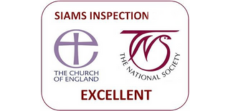

.png)

.png)
.png)
.png)
.png)
.png)
.png)