Computing at St Andrew's
At St Andrew’s C of E Primary School, the computing curriculum has been seamlessly integrated into the wider curriculum to enhance the educational experience and give purpose to the learning. The school believes in the power of technology as a tool for creativity, problem-solving, and collaboration.
From the early years, students are introduced to basic coding concepts through playful activities on the internet and movement using robots. As they progress, they delve deeper into more complex topics such as algorithms and the writing of programs in stand-alone coding lessons. The curriculum is designed to be engaging and interactive, with a strong emphasis on practical application.
Pupils are encouraged to use technology to explore their interests, whether it’s creating digital art, developing their creativity, collaboration, and problem-solving skills in an immersive environment, or simply using data to solve real-world problems. This approach not only equips students with essential digital skills but also fosters a sense of curiosity and a love for learning.
Moreover, the school recognises the importance of digital literacy in today’s world and is proud to have been awarded a Microsoft Showcase School. Lessons on online safety, digital citizenship, and ethical use of technology are integral parts of the curriculum that are taught as a stand-alone area in the Autumn term. Following the Autumn term, online safety is then incorporated into the broader curriculum for the rest of the year to ensure that our pupils are continually reminded of online safety principles in various contexts, helping them apply what they’ve learned in real-world situations.
By embedding the computing curriculum in this way, St. Andrew’s C of E Primary School ensures that learning is not just about acquiring knowledge but also about understanding its relevance and application in the real world.
The National Curriculum for Computing is divided into three strands:
Computer Science (CS)
The core of computing is computer science, in which pupils are taught the principles of information and computation, how digital systems work and how to put this knowledge to use through programming.
Information Technology (IT)
Pupils are equipped to use information technology to create programs, systems and a range of content.
Digital Literacy (DL)
Able to use, and express themselves and develop their ideas through, information and communication technology – at a level suitable for the future workplace and as active participants in a digital world.
The objectives for the National Curriculum are stated in the table below:
| Early Years | Areas | Key Stage One | Key Stage Two |
|
In the Foundation Stage, the Information Communication Technology requirements stated in the Knowledge and Understanding of the World element of the Early Learning Goals Foundation Curriculum, are covered in continuous units. A summary of the objectives are: - Recognise that a range of technology is used in homes and schools - Use a simple application on a computer or mobile device - Use computing devices to interact with age-appropriate applications - Create simple representations of events, people and objects.
|
Computer Science |
Understand what algorithms are; how they are implemented as programs on digital devices; and that programs execute by following precise and unambiguous instructions. Create and debug simple programs. Use logical reasoning to predict the behaviour of simple programs |
Design, write and debug programs that accomplish specific goals, including controlling or simulating physical systems; solve problems by decomposing them into smaller parts. Use sequence, selection, and repetition in programs; work with variables and various forms of input and output. Use logical reasoning to explain how some simple algorithms work and to detect and correct errors in algorithms and programs. Understand computer networks including the internet; how they can provide multiple services, such as the World Wide Web. Appreciate how [search] results are selected and ranked. |
| Information Technology | Use technology purposefully to create, organise, store, manipulate and retrieve digital content. | ||
| Use search technologies effectively
Select, use and combine a variety of software (including internet services) on a range of digital devices to design and create a range of programs, systems and content that accomplish given goals, including collecting, analysing, evaluating and presenting data and information. |
|||
| Digital Literacy |
Recognise common uses of information technology beyond school. Use technology safely and respectfully, keeping personal information private; identify where to go for help and support when they have concerns about content or contact on the internet or other online technologies. |
Understand the opportunities [networks] offer for communication and collaboration. Be discerning in evaluating digital content. Use technology safely, respectfully and responsibly; recognize acceptable/unacceptable behaviour; identify a range of ways to report concerns about content and contact. |
Computing Curriculum Overview
Digital Newsletters:
Digital newsletters 24-25
https://sway.cloud.microsoft/0tS1BpeHn6HVGJhF?ref=Link&loc=mysways - Summer term 2 2024 - New Junior Digital Leaders appointed and activities for the Summer holidays
St Andrew's digital newsletter - AR Escape room and robot and Minecraft lessons (cloud.microsoft) - Summer term 1 2024 - AR Escape room and robot and Minecraft lessons
\\St Andrew's digital newsletter - World Book Day and Lessons (cloud.microsoft) - Spring term 2 2024 - World Book Day
https://sway.cloud.microsoft/SEYmjDCi0BY5brmA?ref=Link - Spring term 1 2024 - Safer Internet Day and KS1 and KS2 Showcase for parents and carers
https://sway.cloud.microsoft/xCmj1fUbTeaTM2pI?ref=Link - Autumn term 2 2023 - Minecraft and more
St Andrew's digital newsletter - Internet Safety - Autumn 2023 (office.com) - Autumn term 1 2023 - Internet Safety
https://sway.office.com/XoP483UFttrINH3Y?ref=Link - Junior Digital Leaders and lessons
St Andrew's digital newsletter - KS2 Microsoft Showcase morning (office.com) - Summer term 2023 - Microsoft Showcase morning KS2
https://sway.office.com/eHesNR8SSwMo6TAu?ref=Link - Spring term 2023 - Safer Internet Day
https://sway.office.com/e0mAJEcddiiDiuS2?ref=Link – Autumn term 2022 - lessons
https://wakelet.com/wake/_4TYqs3_whBhXZD3ENJhc – Autumn term 2022 – Microsoft Showcase
https://wakelet.com/wake/0b_dPqAD9gnIn_vUK7YBr - Summer term 2022 EYS & KS1
https://wakelet.com/wake/IpS3TM52ahHfXqKDb9Gui - Summer term 2022 KS2

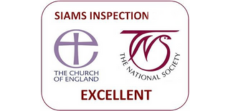

.png)

.png)
.png)
.png)
.png)
.png)
.png)